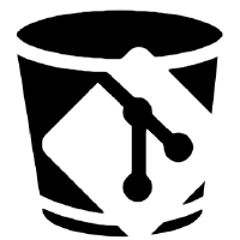markedj 


JVM port of graceful markdown processor marked.js.
Usage
First, add following dependency into your pom.xml:
<dependencies>
<dependency>
<groupId>io.github.gitbucket</groupId>
<artifactId>markedj</artifactId>
<version>1.0.16</version>
</dependency>
</dependencies>
You can easily use markedj via io.github.gitbucket.markedj.Marked:
import io.github.gitbucket.markedj.*;
String markdown = ...
// With default options
String html1 = Marked.marked(markdown);
// Specify options
Options options = new Options();
options.setSanitize(true);
String html2 = Marked.marked(markdown, options);
Options
io.github.gitbucket.markedj.Options has following properties to control Markdown conversion:
| Name | Default | Description |
|---|---|---|
| gfm | true | Enable GitHub Flavored Markdown. |
| tables | true | Enable GFM tables. This option requires the gfm option to be true. |
| breaks | false | Enable GFM line breaks. This option requires the gfm option to be true. |
| sanitize | false | Ignore any HTML that has been input. |
| langPrefix | "lang-" | Prefix of class attribute of code block |
| headerPrefix | "" | Prefix of id attribute of header |
| whitelist | See Options.java | Whitelist of HTML tags. |
By default, markedj uses Jsoup's whitelist mechanism for HTML rendering. It restricts renderable tags, attributes and even protocols of attribute values. For example, the image url must be http:// or https:// by default. You can remove this restriction by customizing the whitelist as follows:
String html1 = Marked.marked("");
// => <p><img alt=\"alt text\" title=\"title\"></p>
Options options = new Options();
options.getWhitelist().removeProtocols("img", "src", "http", "https");
String html2 = Marked.marked("", options);
// => <p><img src="/img/some-image.png" alt="alt text" title="title"></p>