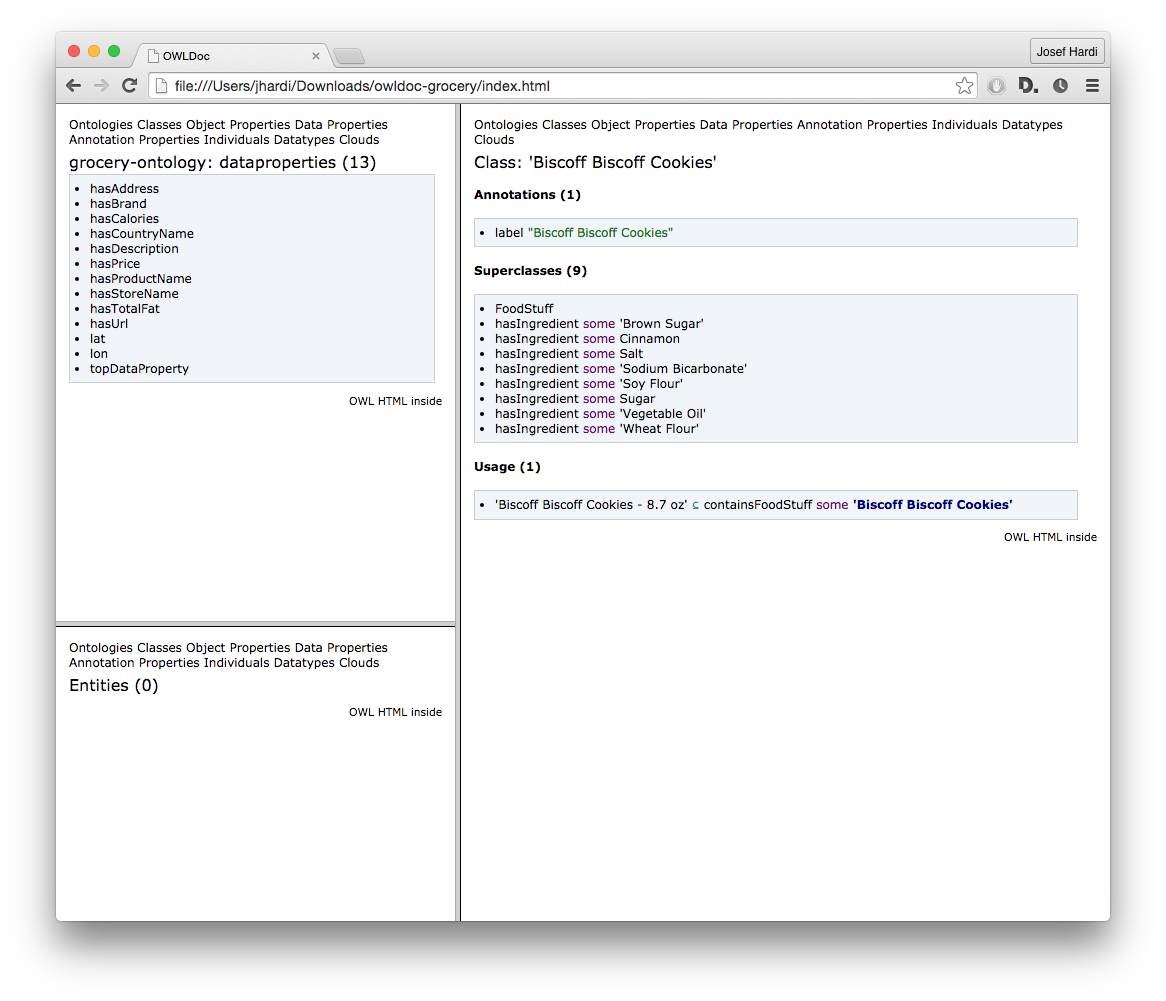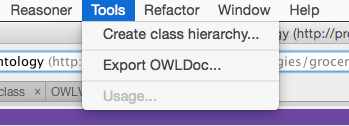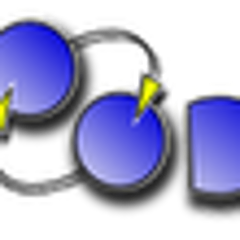OWLDoc
A Protégé Desktop plugin that creates a bundle of static HTML pages for publishing to the Web or distributing to colleagues.
Installation
By default OWLDoc comes together with Protégé installation bundle. Any new release of the plugin will be automatically updated using Protégé auto-update mechanism.
The OWLDoc plugin offers two features: (1) exporting HTML pages and (2) window viewing within Protégé. The page rendering will provide all the neccessary links for resource navigation of your ontology.
Export HTML
This feature can be found in menu bar Tools > Export OWLDoc.... The plugin will ask a base directory to store all the generated files. Once the exporting is done, a web browser will open to show you the result (as showed by the first image).
OWLDoc View
This feature is available by selecting Window > Views > Miscellaneous Views > OWLDoc. To have a proper placement, select the Entities tab first and then select the menu item. Place the pointer next to the class hierarchy tree panel and set the view location there. Select a class entity to see the result.